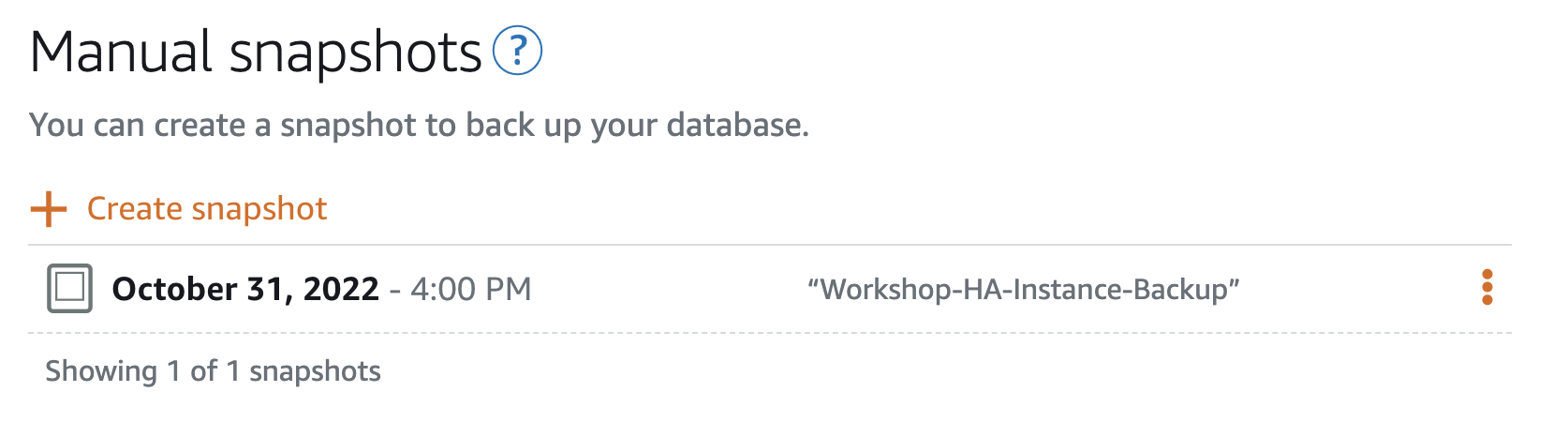Create Snapshot
Create a Snapshot
Continuing with best practices, once you have configured your application as desired, creating a snapshot is a wise idea. This ensures that you have a copy that can be quickly and easily deployed if any issues occur with your current instance.
Amazon Lightsail offers two types of snapshots:
A) Manual Snapshot: Create a backup of the instance, system disk, and attached disks. Snapshots are created when you click Create snapshot or call the ‘CreateInstanceSnapshot’ API.
Note: Manual snapshots are not deleted when the instance is deleted. They are deleted automatically. Proceed with caution.
B) Automated Snapshot: Snapshots are automatically created daily at the time you choose. Lightsail will retain the 7 most recent snapshots.
If you have a website with daily or frequent updates, we recommend using automated snapshots.
- Click on Home and select Akaunting.
-
Choose Snapshots, then click the Automated Snapshots toggle.
-
Note: Both automated and manual snapshots incur a monthly charge of $0.05 per GB. This is not included in the monthly instance cost.
-
Check the box I understand, then click Yes, Enable.
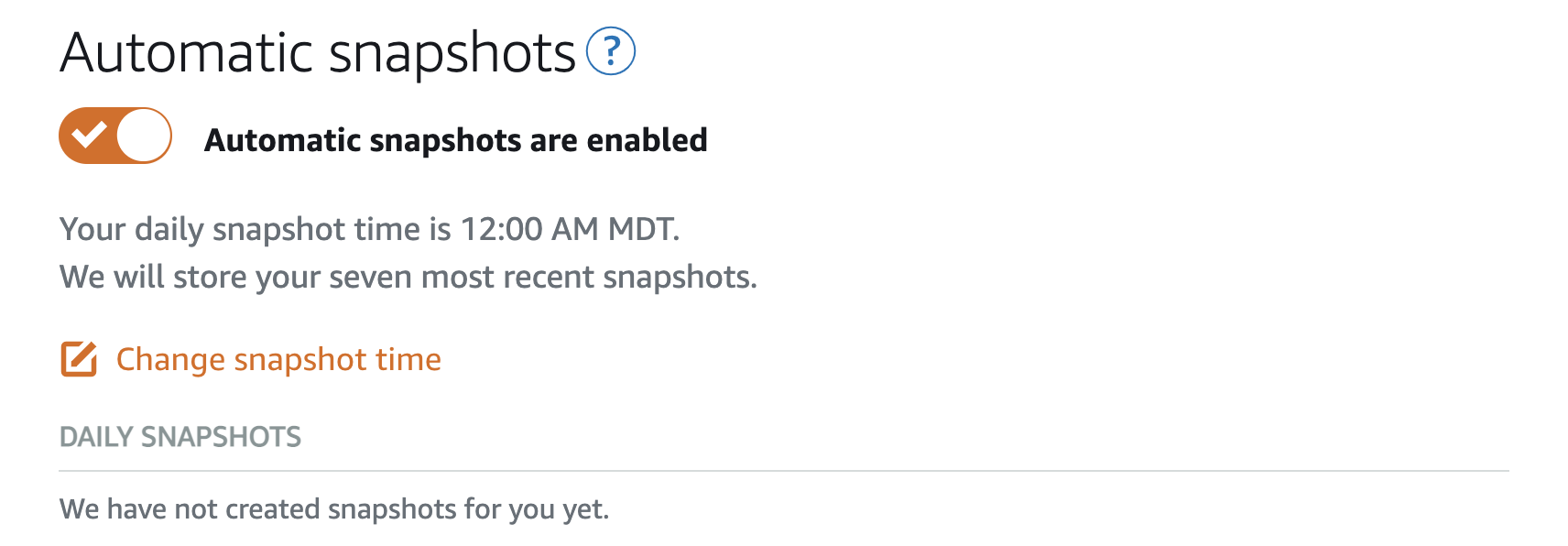
- Choose Change snapshot time and select the time you need.
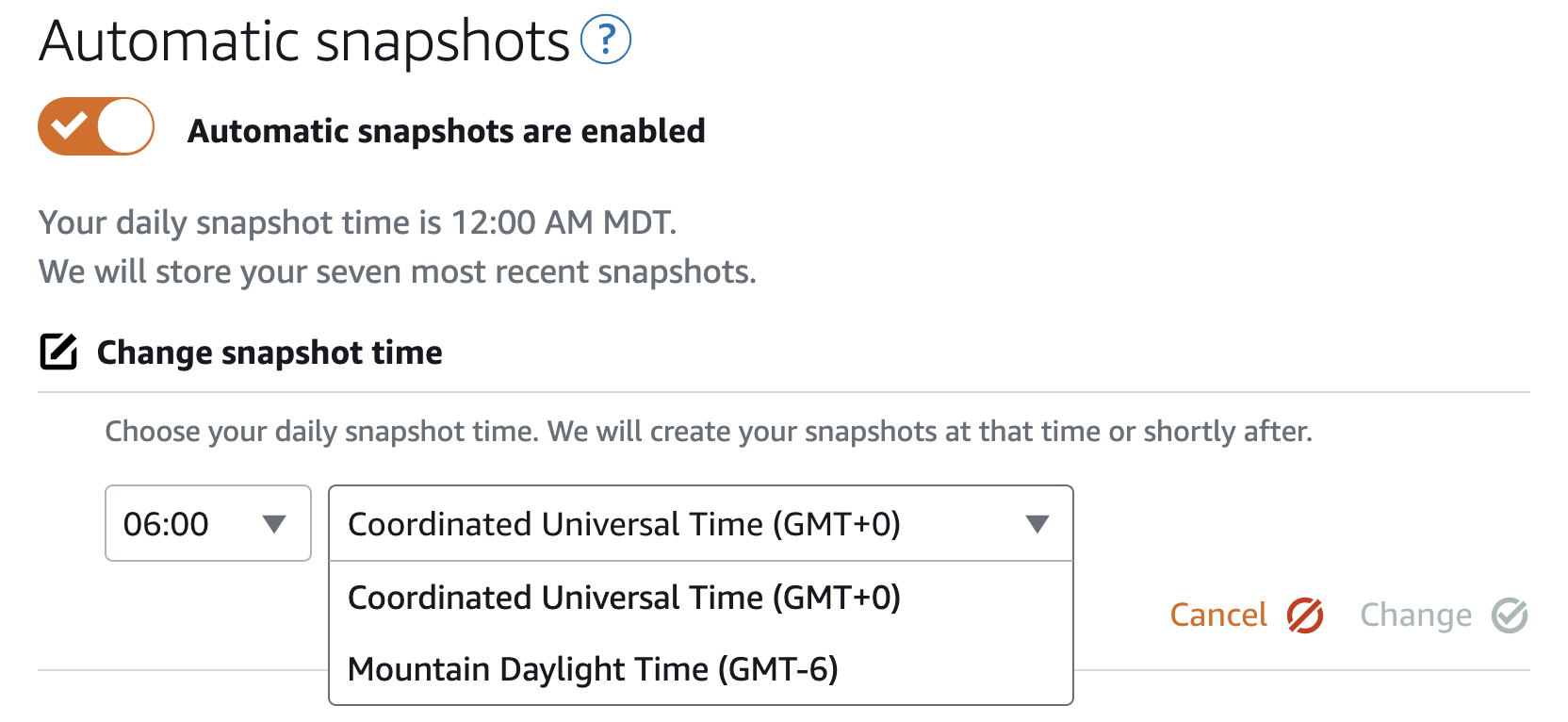
- Choose Coordinated Universal Time
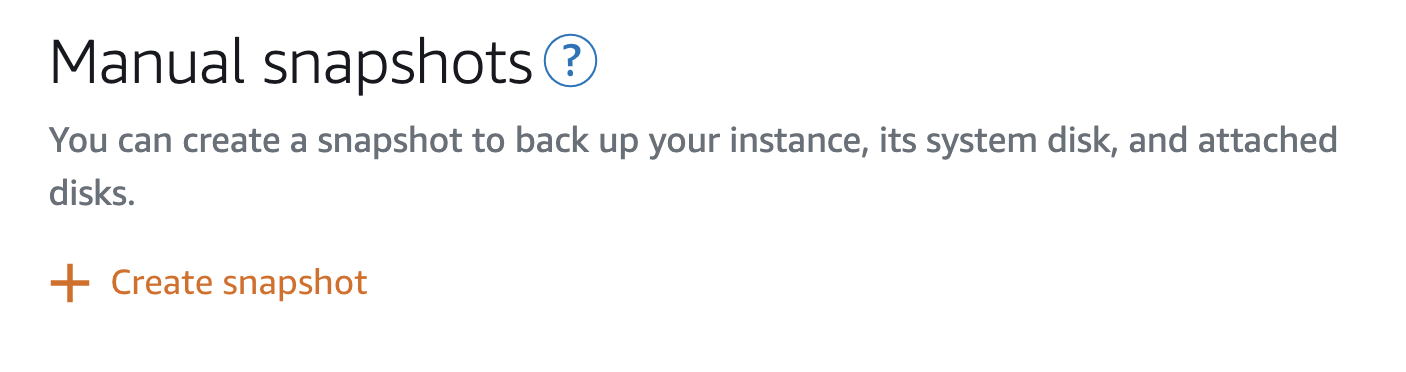
-
Choose Change
-
Follow the steps above with the ‘Workshop-PrestaShop’ instance.
- Select the ‘Workshop-Wordpress’ instance.
- Choose Snapshots.
- Under ‘Manual snapshots’, select Create snapshot.
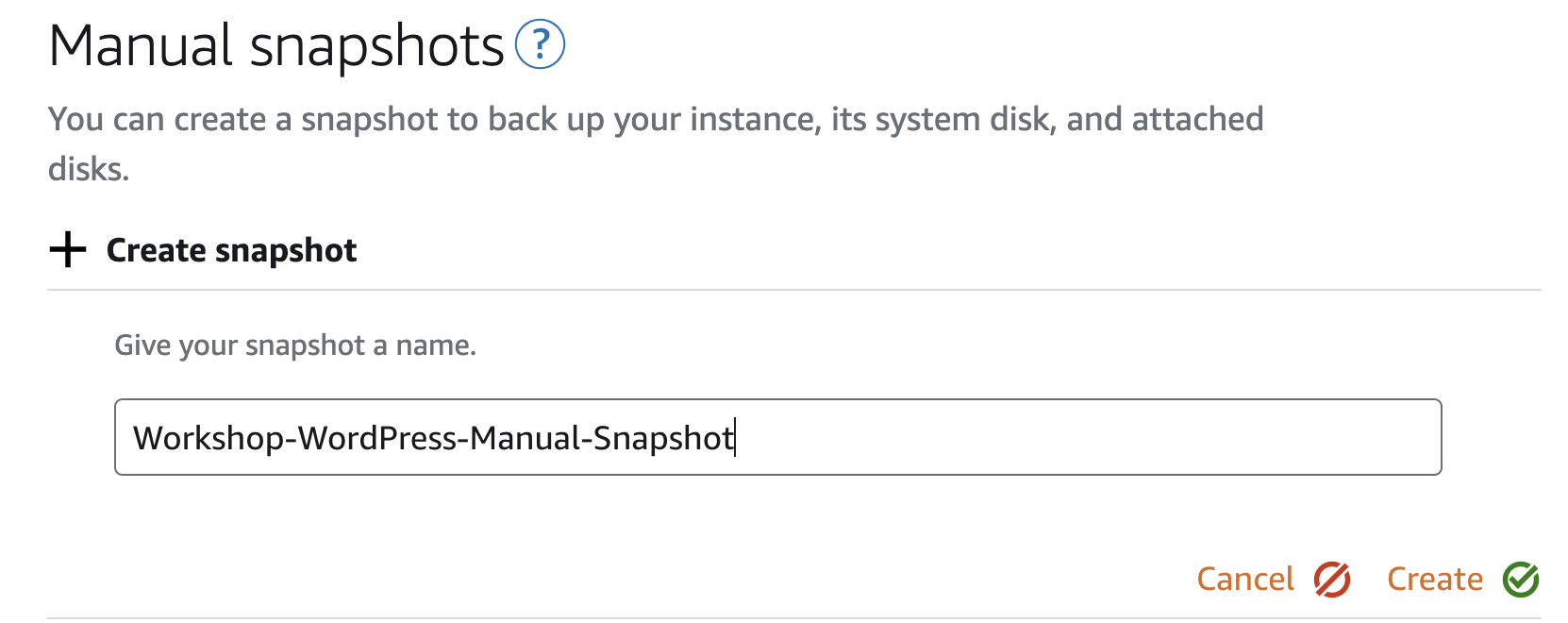
-
Name the snapshot ‘Workshop-WordPress-Manual-Snapshot’, then click Create.
-
Go to Home, then select Databases.
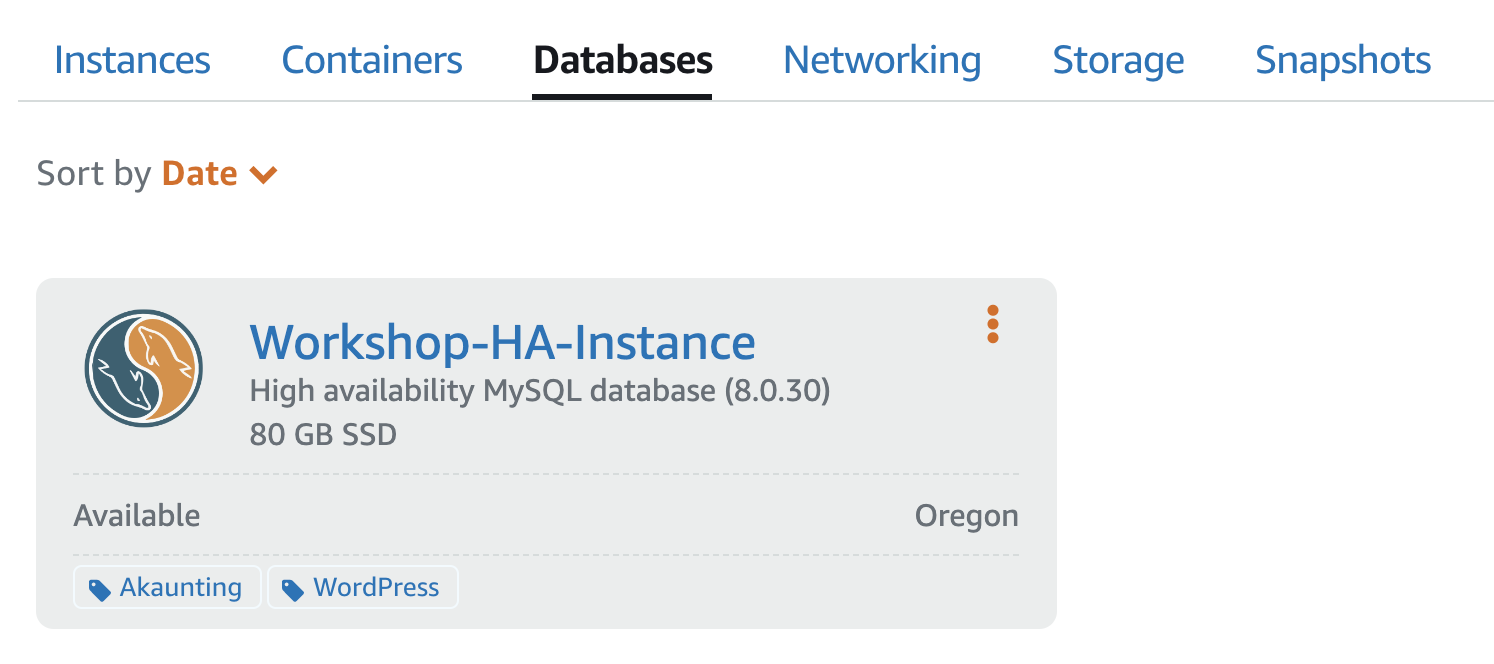
- Select (‘Workshop-HA-Instance’).
- Choose Snapshots & restore.
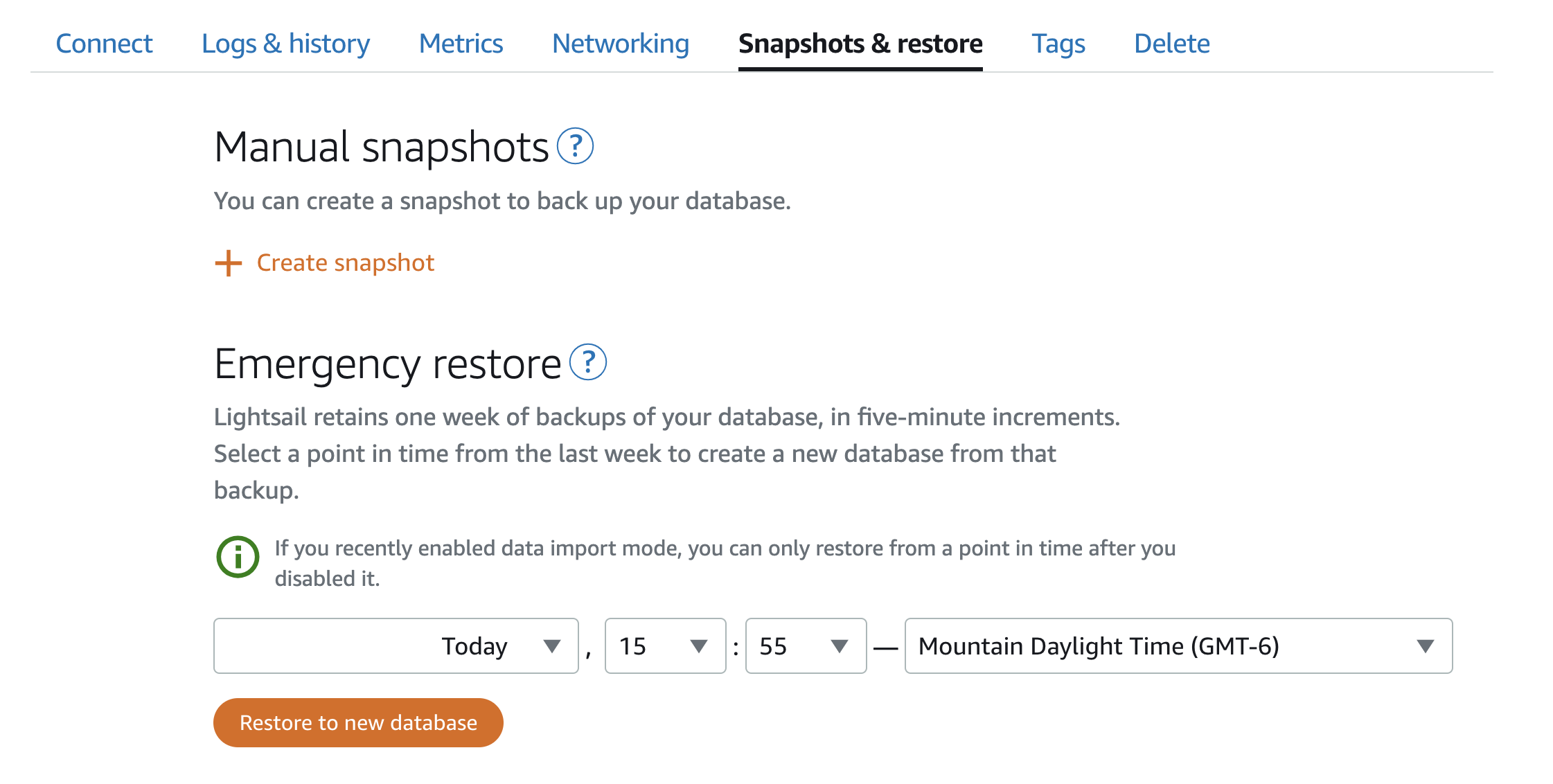
-
Click Create snapshot. Name the snapshot ‘Workshop-HA-Instance-Backup’.
-
Click Create.
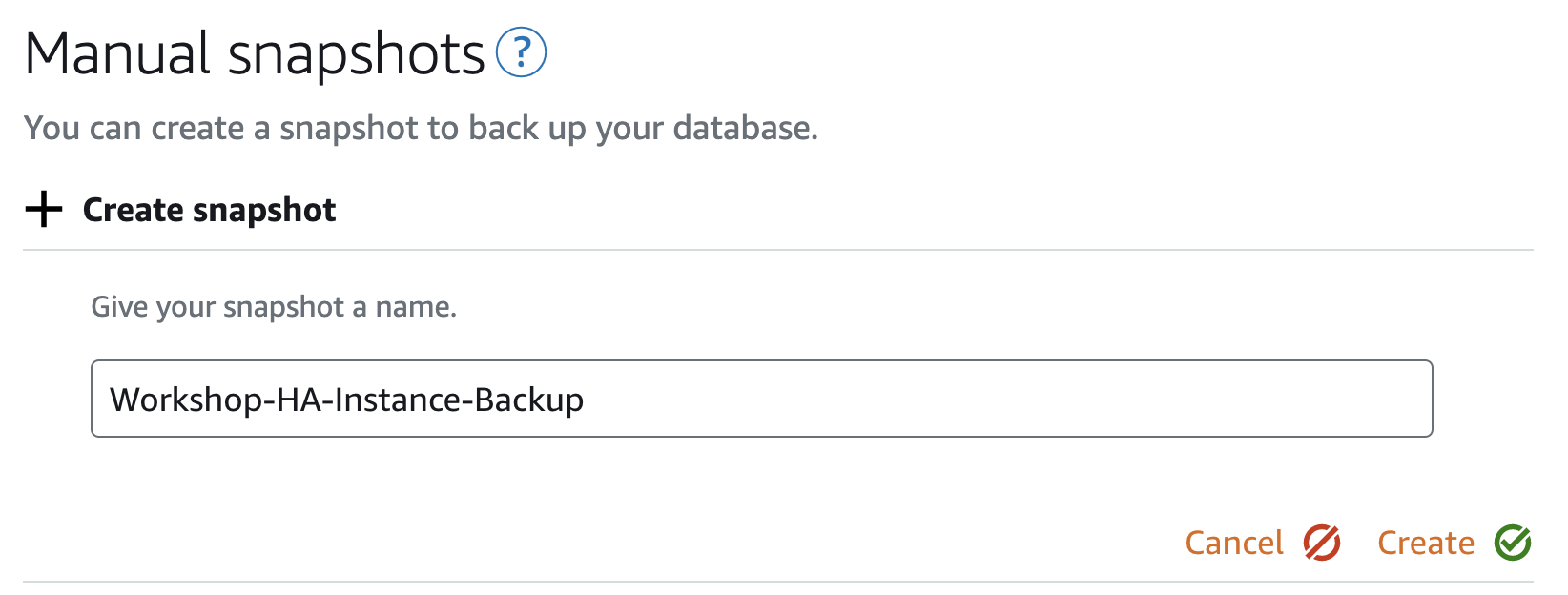
- Complete.