Networking Configuration
Networking Configuration
- To allocate a static IP address to your virtual machine:
- Click on the virtual machine name, and then click on Networking.
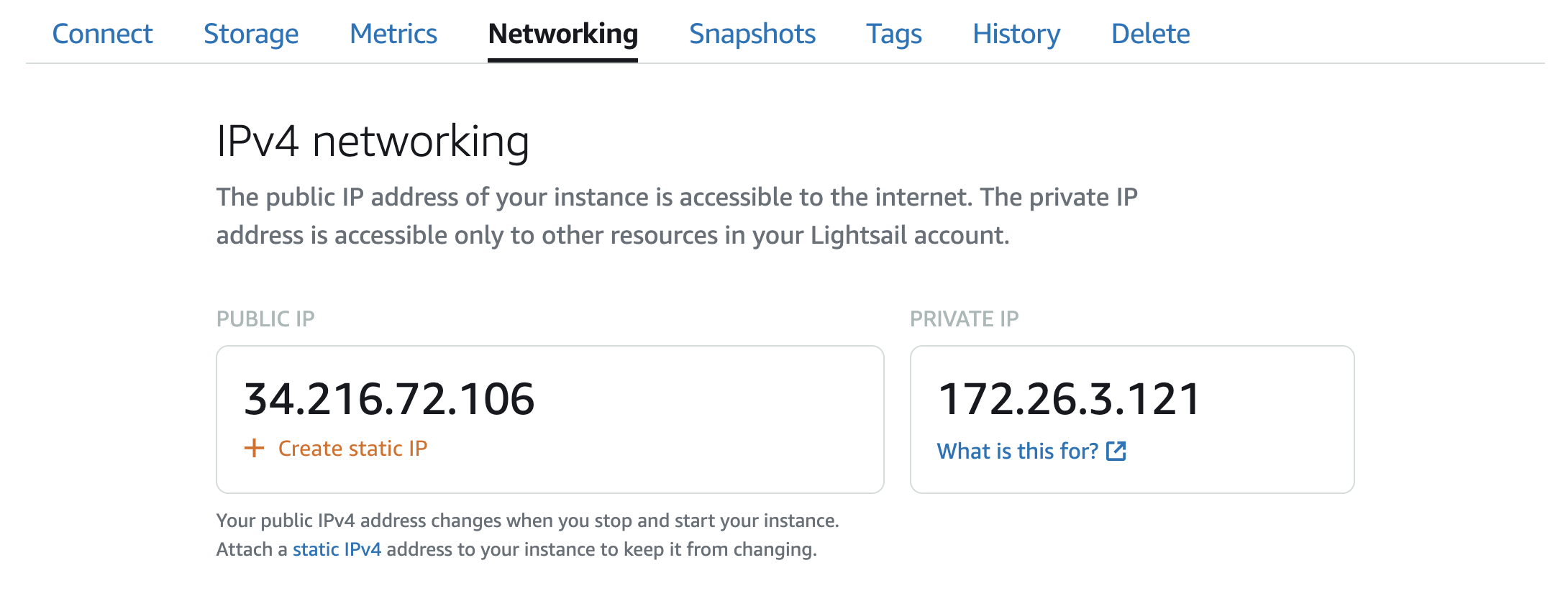
- Click on “Create static IP.”
- Scroll down to ‘Identify your static IP’ and give it a name. Enter ‘Akaunting-IP’ (or the name you prefer).
- Click on “Create.”
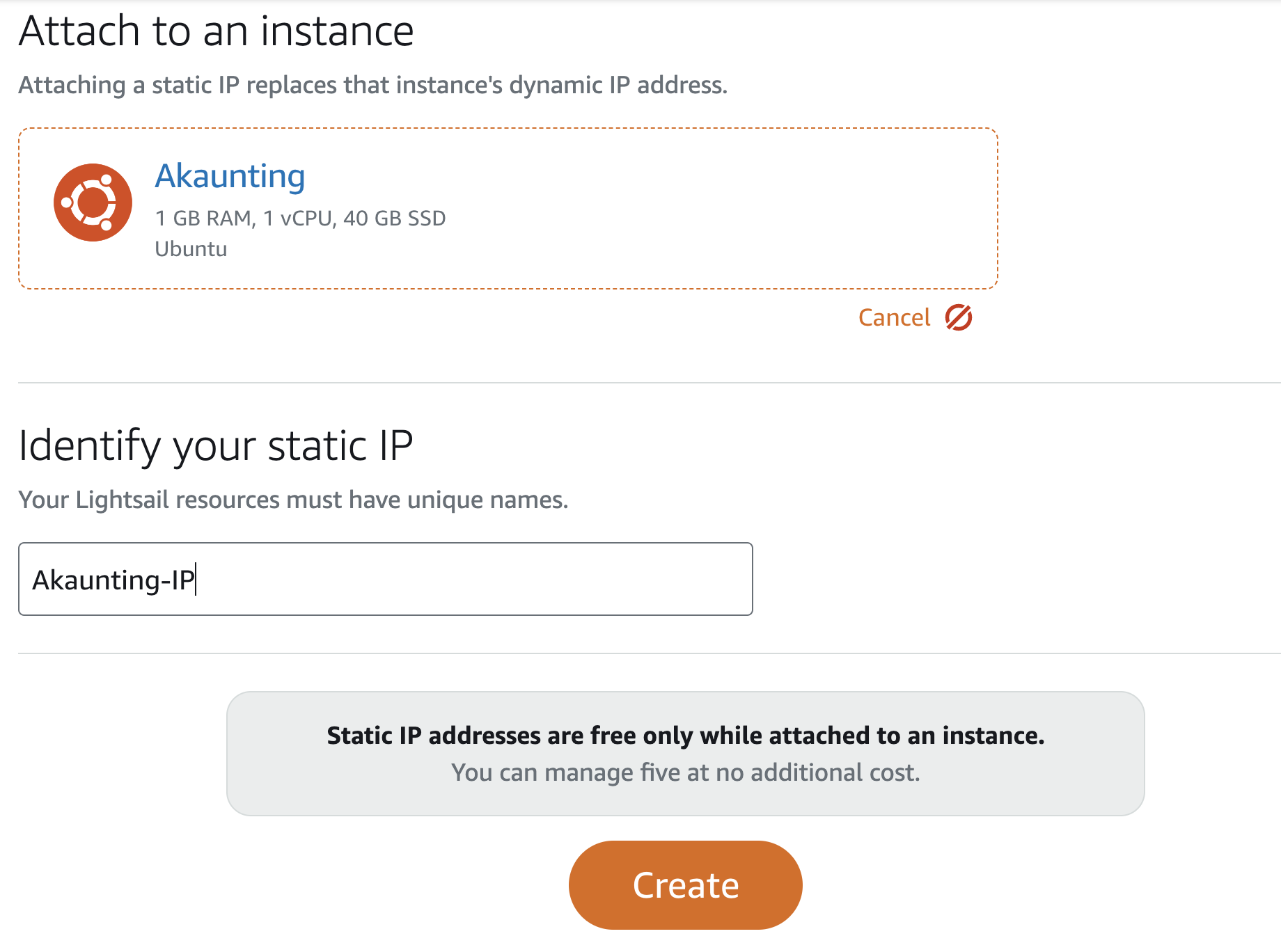
Similarly, when setting up a static IP address for the PrestaShop version, you don’t need to choose additional options from the dropdown list for version selection or click ‘attach’. Since we are performing this on the version and not on the Lightsail ‘Networking’ page, we save a few mouse-click steps in this process.